TV Mounting, Antenna Point and Power Point Installations
We not only Mount your TV, we offer all solutions to ensure your cable management system works for you
At Sparks Power, we offer professional TV installation Brisbane-wide. We also offer antenna and powerpoint relocations so you can get all the solutions you need from one reputable and established local provider.
FAQs
Any reflections or glare to consider?
- The impact of interior lighting and natural sunlight on your TV’s screen is an important factor to consider when selecting the ideal wall for mounting.
- Placing your TV too close to windows or direct light sources can cause unwanted reflections, disrupting your viewing experience. To minimize glare and enhance picture quality, identify the walls in your living room with the least exposure to light before deciding on a mounting location.
- If avoiding light exposure is not possible, opt for a tilting or full-motion mount. These mounts allow you to adjust the angle of your TV, helping to reduce glare and ensure optimal viewing, no matter the lighting conditions.
What is the Appropriate TV Mount?
Choose a mount that suits your TV and viewing preferences.
- Fixed Mount: Ideal for a clean, low-profile look if you don’t need to adjust the viewing angle.
- Tilt Mount: Allows vertical angle adjustments, perfect for reducing glare or mounting above eye level.
- Full-Motion Mount: Offers the most flexibility, allowing you to swivel and tilt the TV for multiple viewing positions.
- Ensure the mount is compatible with your TV's size and weight by checking the VESA (Video Electronics Standards Association) specifications.
Can you mount your TV?
Not all TVs are designed for wall mounting, so it’s essential to confirm compatibility before starting your installation. Here’s how to determine if your TV can be safely mounted:
- The VESA (Video Electronics Standards Association) standard is a universal system used by most TV manufacturers for wall mounting.
- How to Check: Look at the back of your TV for four screw holes arranged in a square or rectangular pattern.
- VESA Pattern Size: The pattern is typically measured in millimeters (e.g., 200 x 200 mm or 400 x 400 mm). This measurement should match the wall mount specifications.
What connections may you need?
- Power Outlet Placement: Ensure a power outlet is located nearby or consider installing a new outlet behind the TV for a seamless look.
- HDMI Ports: Most devices, such as streaming boxes, gaming consoles, and Blu-ray players, connect via HDMI.
- Audio Connections: If you're connecting external speakers or a soundbar, plan for the following:
- Optical Audio Cable: For digital audio output,
- HDMI ARC/eARC: Allows audio to be sent from the TV to a soundbar or
AV receiver using a single HDMI cable.
- Bluetooth: Ensure your TV and sound system support Bluetooth for a
wireless connection option.
- Internet Connection: A stable internet connection is crucial for streaming content. Install an Ethernet Port for a reliable, high-speed connection, especially if the TV is far from the router. If using Wi-Fi, ensure the TV is within range of your Wi-Fi network if you’re connecting wirelessly.
- Antenna or Cable TV Connection: If you plan to connect to an antenna or cable service, ensure the coaxial port is easily accessible and that the cable length is sufficient.
- Smart Home Integration:
If your TV integrates with smart home systems, ensure it has the necessary connections:
Can your cables be hidden?
Common Obstacles that can occur when wishing to conceal cables:
- Wall Type and Structure: Drywall is the Easiest to work with and most commonly used for cable concealment. Concrete, Brick, or Plaster is more challenging to modify and may require specialized tools like a masonry drill.
- Studs and Framing: Studs may block the cable path, making it difficult to run cables vertically or horizontally.
- Electrical and Plumbing Lines: Hidden electrical wiring, plumbing, or HVAC ducts within the wall can pose a safety hazard.
- Cable Length and Type: Cables may be too short or not rated for in-wall use
- Electrical Code Compliance: Running power cables through the wall may violate electrical codes if not done properly.
By anticipating these obstacles and planning accordingly, you can achieve a sleek, hidden-cable look while maintaining safety and functionality
What is a suitable Height for your TV?
The optimal height for a TV is at eye level when you're seated, with the center of the screen positioned approximately in the middle of the wall. This ensures a comfortable and immersive viewing experience.
Special Considerations:
- If you're mounting the TV in a space like a kitchen or any area where you’ll be standing, adjust the height accordingly to align with your eye level while standing.
- For situations where a lower mounting position isn’t possible, consider using a tilting mount. This allows you to angle the TV downward, directing the screen toward your seated position and reducing strain.
Proper placement is key to both comfort and enjoyment, so take the time to assess your space before installation.
Still have a question?

How can we help?
We will get back to you as soon as possible
Please try again later

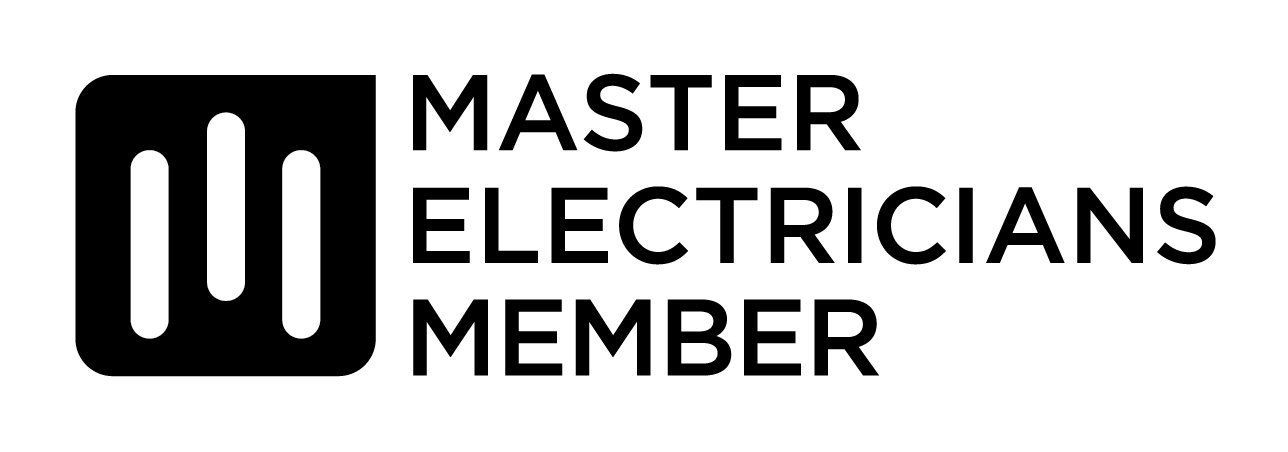
ELECTRICAL LICENSE:
97481
CONTRACTORS LICENCE: 75497
ABN: 159741143
Areas we Service
Ashgrove Electrician
Kedron Electrician
Aspley Electrician
Albany Creek Electrician
Everton Park Electrician
Wavell Hts Electrician
Zillmere Electrician
Clayfield Electrician
Herston Electrician
Albion Electrician
West End Electrician
Wooloongabba Electrician
Contact
*Free electrical health report is available for the first 20 customers having works performed by Sparks Power, and the value of this report is $250. This offer is applicable for new customers only, and the offer may be withdrawn at any time. Please mention this promotion at the time of booking to be eligible.